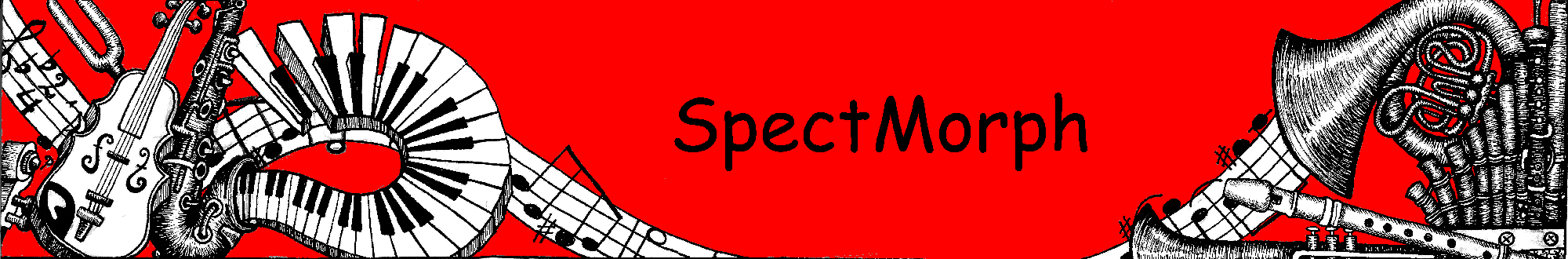SpectMorph Evaluation #4
This evaluation and instruments are based on the public domain Fluid (R3) General MIDI SoundFont. When it comes to sound quality, we're talking about two different possible sources of problems. First, the import program will convert the soundfonts to its own format, and not all information in the original SoundFont might be preserved. So what the importer produces may or may not sound the way it was intended to. For instance filter settings from the original SoundFont are ignored by the importer, like the modulation envelope, volume envelope and fine tune settings.So the importer may import the right thing (or at least something close enough to the right thing) to make the instrument sound right, or not.
The second stage in the process is to convert the imported instrument to SpectMorph's own file format, using the SpectMorph decomposition based on partial tracking. This is really the thing we want to test (and this evaluation systematically tests the SpectMorph Encoder with many sounds for the first time). Ideally what SpectMorph finally would play would be indistinguishable from the input instrument.
However, if the SoundFont importer already omitted information required to make it sound "right", this of course can't happen. So for this evaluation we provide different midi pieces in three versions:
- SpectMorph demonstrates the sound produced by the final instrument, that is, the SoundFont preset imported and encoded as SpectMorph data
- Samples demonstrates the sound produced by the sample-set produced by the importer - so ideally at least SpectMorph and Samples should sound the same, this would indicate a good SpectMorph encoder and representation
- SoundFont uses the original Fluid (R3) General MIDI SoundFont with the libfluidsynth engine for playback - differences between SoundFont and Samples indicate problems in the soundfont importer
Finally: here are the soundfiles, and the instruments for download and use with spectmorph-0.1.1. To get a good idea whether an instrument sounds good, I also recommend using a midi keyboard and playing around with the instrument, either with the SpectMorph BEAST plugin, or the SpectMorph JACK client.
The instruments supplied here also contain the original samples, which you can use for quality comparisions with the SpectMorph BEAST plugin.